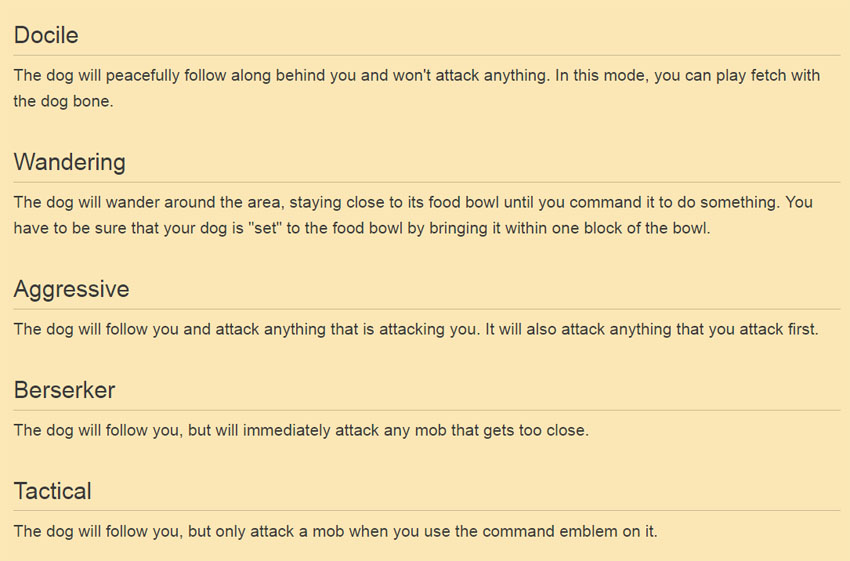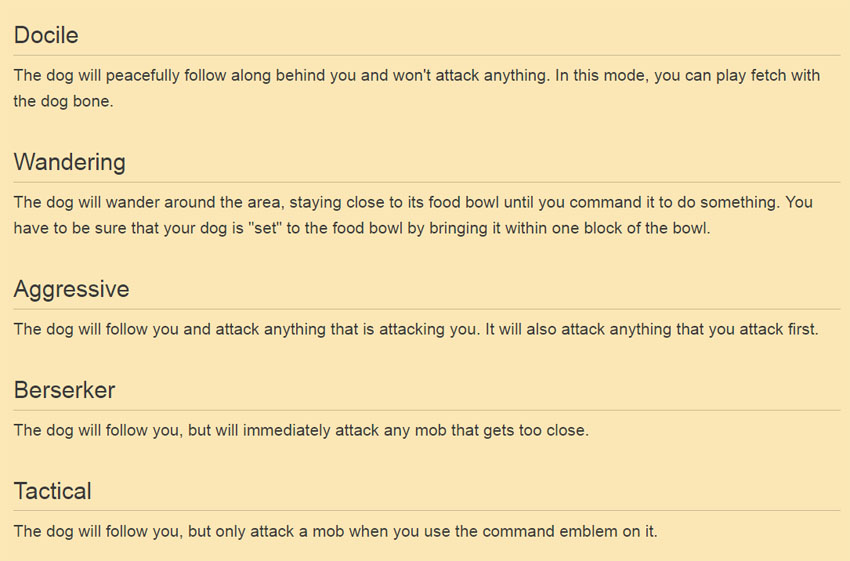Doggy Talents Mod 1.18 | 1.17.x |1.16.x Download Links:
Older versions:
For Minecraft 1.5.1
For Minecraft 1.5
For Minecraft 1.4.7
For Minecraft 1.5.2
For Minecraft 1.6.2/1.6.4
For Minecraft 1.7.2
For Minecraft 1.7.10
For Minecraft 1.8.9
For Minecraft 1.9.4
For Minecraft 1.10.2
For Minecraft 1.11.2
For Minecraft 1.12.1/1.12
For Minecraft 1.12.2
For Minecraft 1.13.2
For Minecraft 1.14.2
For Minecraft 1.14.3
For Minecraft 1.14.4
For Minecraft 1.15.2
For Minecraft 1.16.3
For Minecraft 1.16.4
For Minecraft 1.16.5
For Minecraft 1.17.1
For Minecraft 1.18
How to install Doggy Talents Mod 1.18 | 1.17.x |1.16.x (Pet Doggy Training) ?
Depending on the game versions (Fabric or Forge) there will be different settings :
Forge version :
1. You need ready installed Minecraft Forge.
2. Download a Forge compatible mod from url download, or anywhere else!
3. Open Minecraft, click ->> ‘Mods’ button on the main menu, click – >> ‘Open Mods Folder’.Important: Some older versions of Forge may not have the ‘Open Mods Folder’ button. If that is the case, you need to find the folder manually. Windows:
- Press the Windows key and R at the same time
- Type %appdata% and press enter
- Find the Minecraft folder and then look for the Mods folder within that
Mac:
- Click on the desktop and then press Command+Shift+G all at the same time
- Type ~/Library and press enter
- Open the folder Application Support and then Minecraft
4. Place the mod file downloaded (.jar or .zip) into the Mods folder.
5. Relaunch Minecraft, and you should now see the new mod installed in the list!
Fabric version :
1. Install Minecraft Launcher Vanilla
2. Install Fabric Installer for Vanilla Launcher
3. Run downloaded .jar file, select the version you want and click Install
4. Run Minecraft, select the profile with Fabric installed and press Play
5. Click Start on Desktop => select Run
6. Type %appdata% onto Run and click Enter
7. Goes into Roaming/.minecraft/mods
8. Put the jar. Files onto the mod folder => run Minecraft.
Doggy Talents Mod 1.18 | 1.17.x |1.16.x screenshot :
First You will need to tame a Vanilla wolf.

Then right click on the wolf with a training treat. And he will become a dog.

To make sure he is right click on him with s stick and it will come up with the Dogs Gui, where you can rename your dog and add talents to him.
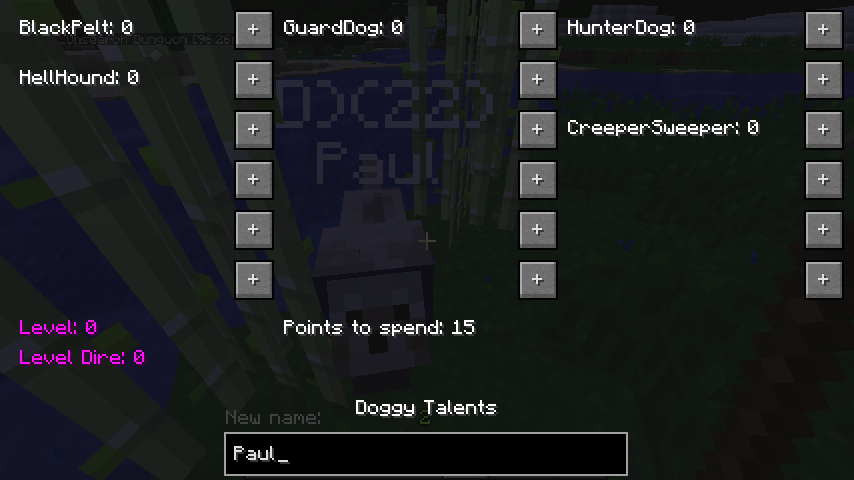
As you see now there are less talents (At the moment more coming soon) that the original mod. You can now rename him and a label will appearer on the dog.
To level up your dog simple right click agian with a training treat. For every level you dog goes up you dog gets 1 point to spend on talents.

Once you dog reachs level 20 you will have to use Super treats then once it reachs level 40 you will have to use Master treats. This will take you dog to level 60. After that you can use Dire treats to up his dire level. Once his dire level reachs level 30 he will get more health and attack strenght and will have ender portal particles around him.





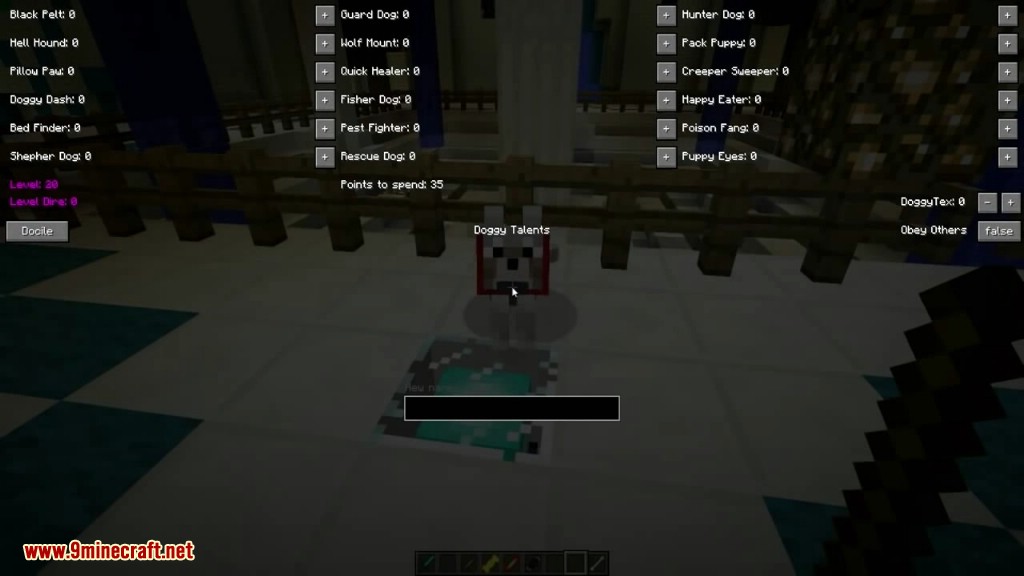







Documentation:
How To Train Your Dog
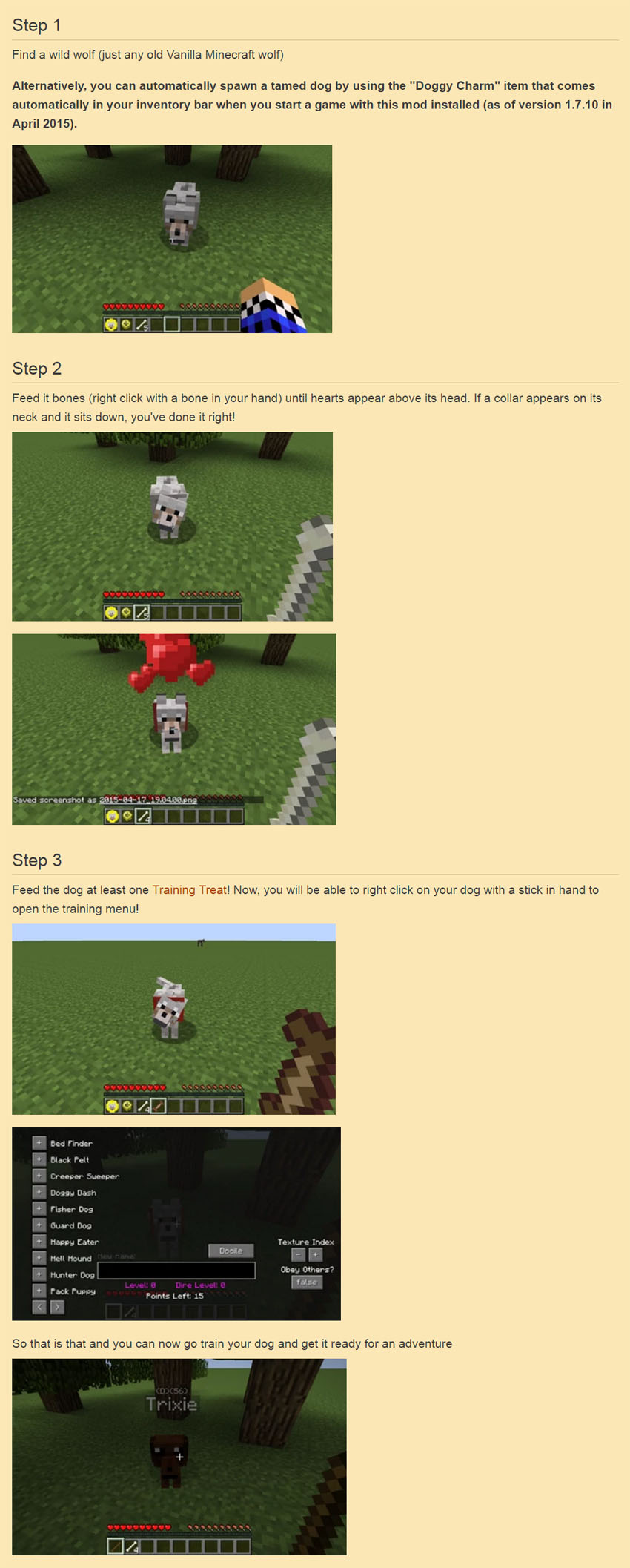
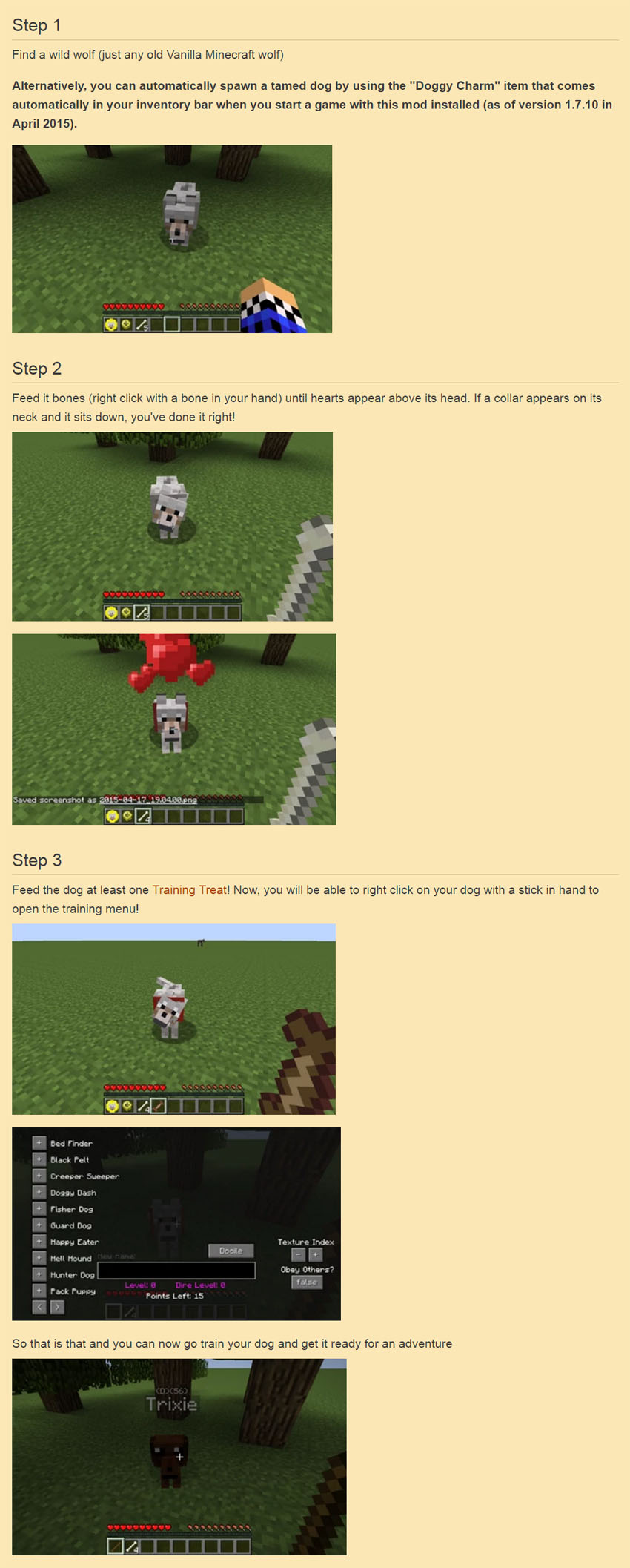
Treats
If you want to level up the talents and AI of your trained wolf, you’ll need to make some treats.
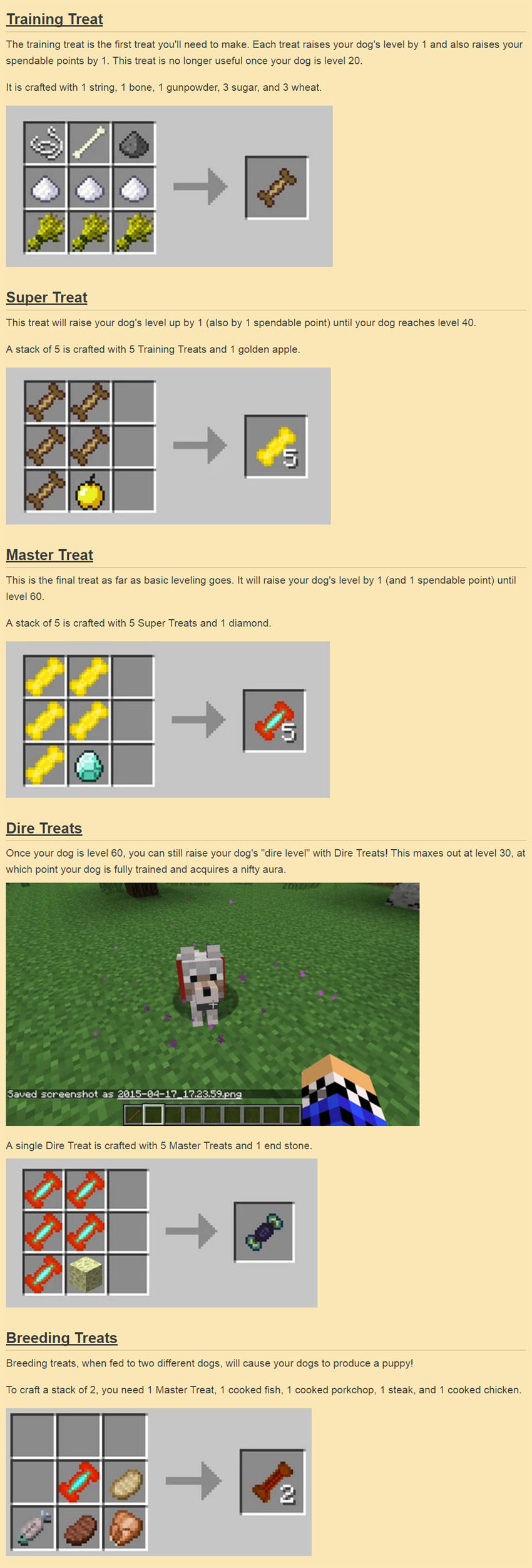
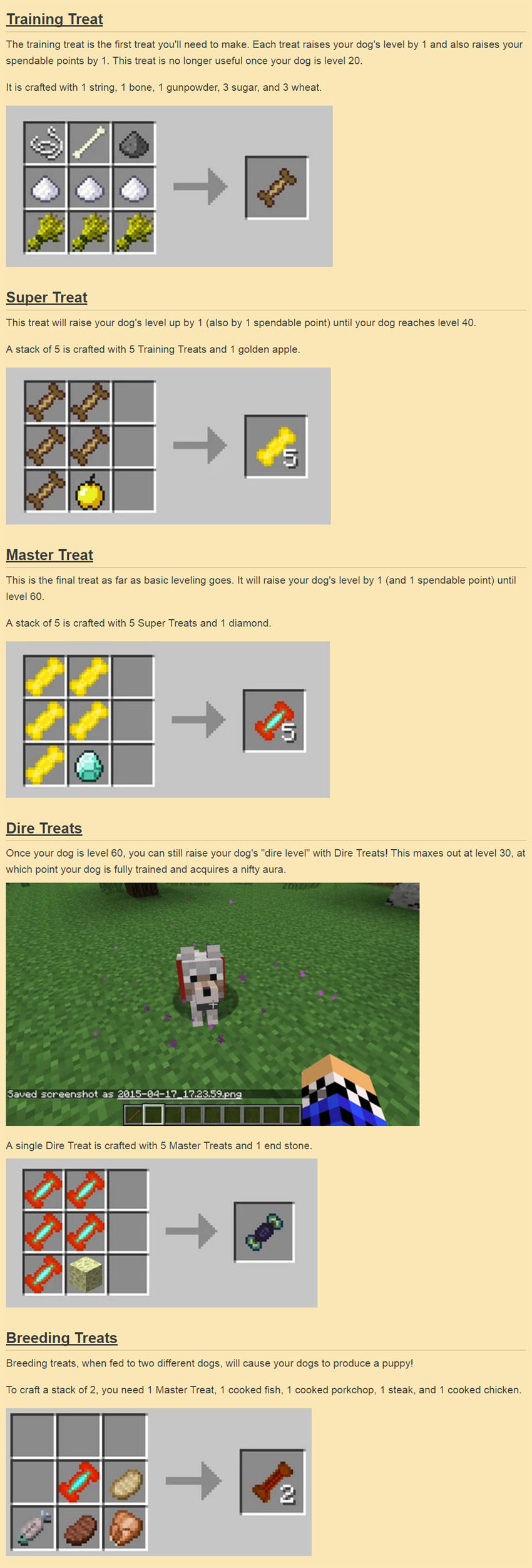
Items and Equipment
These objects will assist with both the care of your dog and the immersion of the mod. Have fun!
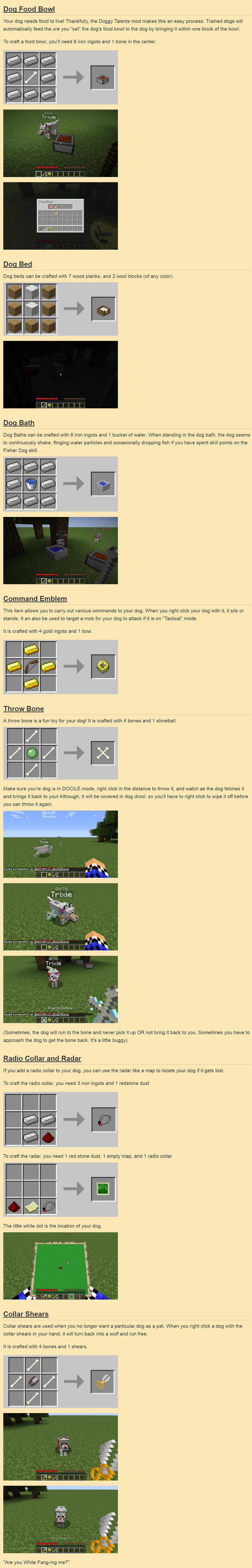
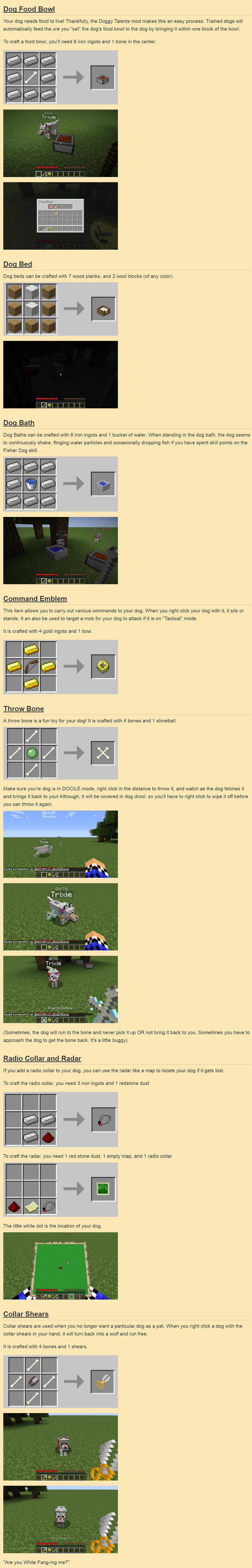
Talents
When you feed your dog treats, they will level up and gain skill points, which you can use to give your dog useful skills! You can’t master all of the skills with one dog, though, so choose carefully! Training a skill to level 1 costs 1 skill point, training a skill to level 2 costs 2 skill points, etc.
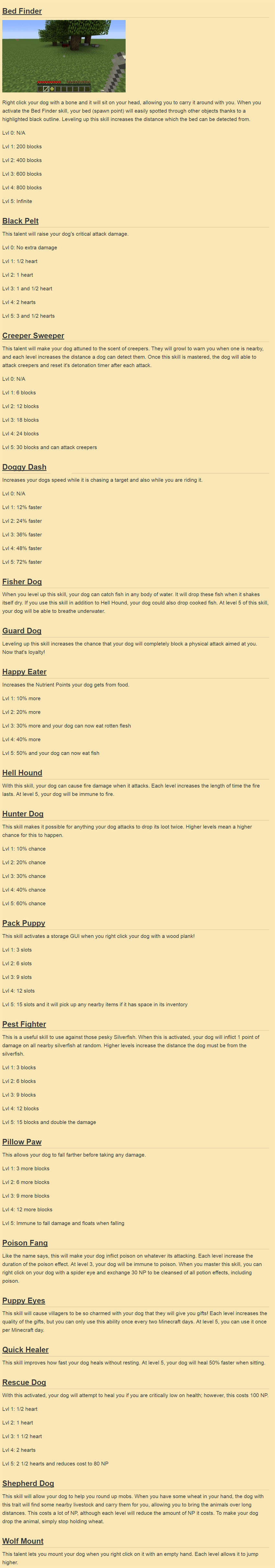
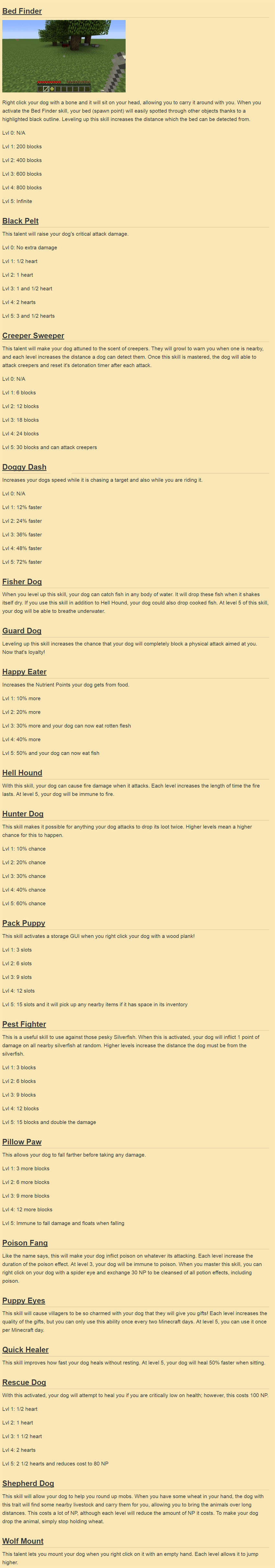
Dog Modes
Your dog’s “mode” determines its behavior. It is located above the top right corner of the dog’s name box in the training GUI.