
Crafting Automat Mod 1.17.1| 1.16.x |1.15.x Download Links:
For Minecraft 1.12.2
For Minecraft 1.13.2
For Minecraft 1.14.4
For Minecraft 1.15.2
For Minecraft 1.16.1
For Minecraft 1.16.5
For Minecraft 1.17.1
How to install Crafting Automat Mod 1.17.1| 1.16.x (The Ultimate Autocrafter) ?
Depending on the game versions (Fabric or Forge) there will be different settings :
Forge version :
1. You need ready installed Minecraft Forge.
2. Download a Forge compatible mod from url download, or anywhere else!
3. Open Minecraft, click ->> ‘Mods’ button on the main menu, click – >> ‘Open Mods Folder’.Important: Some older versions of Forge may not have the ‘Open Mods Folder’ button. If that is the case, you need to find the folder manually. Windows:
- Press the Windows key and R at the same time
- Type %appdata% and press enter
- Find the Minecraft folder and then look for the Mods folder within that
Mac:
- Click on the desktop and then press Command+Shift+G all at the same time
- Type ~/Library and press enter
- Open the folder Application Support and then Minecraft
4. Place the mod file downloaded (.jar or .zip) into the Mods folder.
5. Relaunch Minecraft, and you should now see the new mod installed in the list!
Fabric version :
1. Install Minecraft Launcher Vanilla
2. Install Fabric Installer for Vanilla Launcher
3. Run downloaded .jar file, select the version you want and click Install
4. Run Minecraft, select the profile with Fabric installed and press Play
5. Click Start on Desktop => select Run
6. Type %appdata% onto Run and click Enter
7. Goes into Roaming/.minecraft/mods
8. Put the jar. Files onto the mod folder => run Minecraft.
Crafting Automat Mod 1.17.1| 1.16.x |1.15.x screenshot :





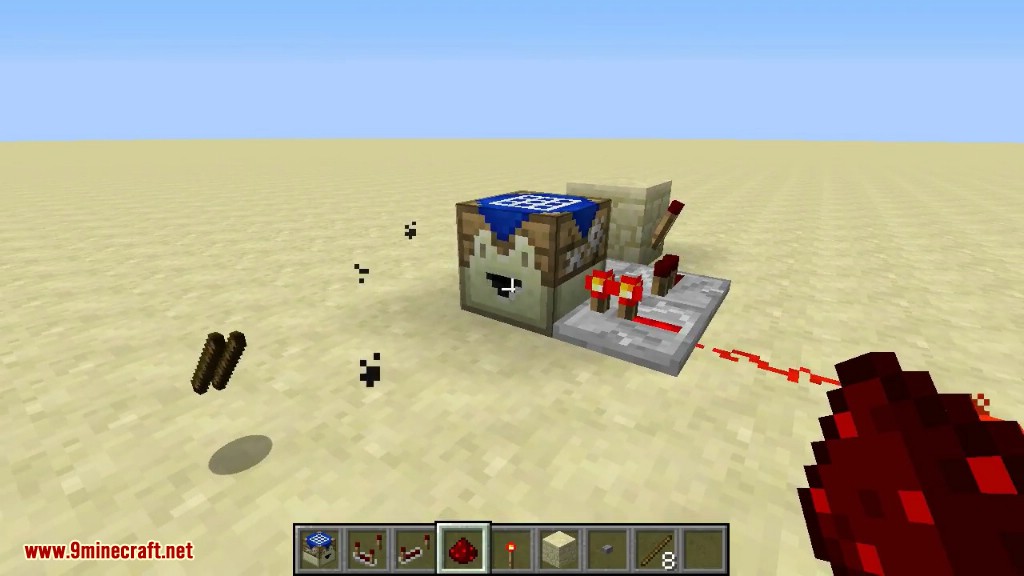
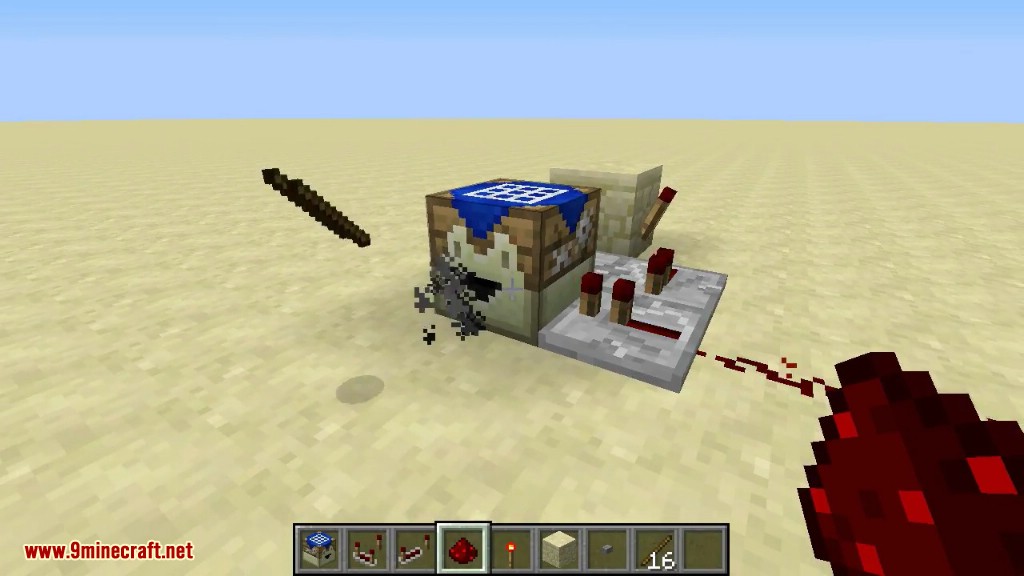


Crafting Recipes:
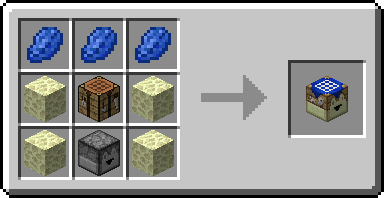
How to use:
The Crafting Automat requires a single redstone pulse to do its job, and it operates much like a Dropper.
If there is a valid recipe in the matrix, it will perform one crafting operation and spit out the result. When the front face is connected to a container (including entities such as carts), it will put them there instead.
The Crafting Automat has an internal storage of 9 slots. Items can be moved between inventories, and hoppers or other transferring blocks (e.g. pipes) can access it as well.
If the storage contains an equivalent list of ingredients as is specified by the recipe, the block will eat them from there instead. This means the Crafting Automat accepts valid replacements of certain items, so long as the internal storage contains them. This also means left-over items, such as Buckets in the Cake recipe, will be swapped with the storage as well.
The following example illustrates this:
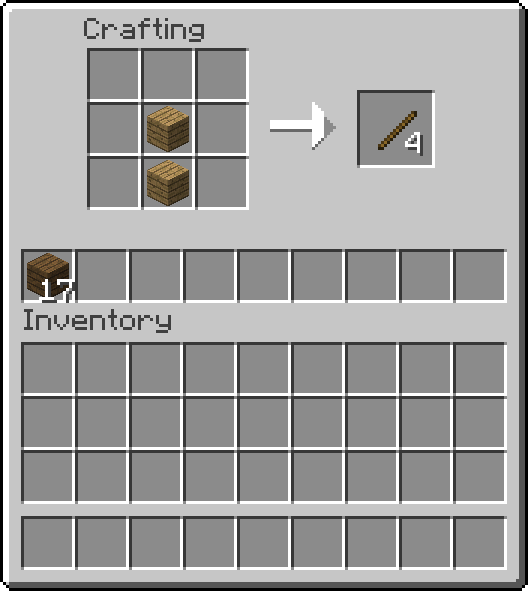
The block supports comparator output corresponding to the amount of recipes that can be crafted, counting only the items in the storage slots. Every unit increase in redstone power corresponds to double the number of recipes. To clarify:
- 1 recipe – 1 RP
- 2 recipes – 2 RP
- 4 recipes – 3 RP
- 8 recipes – 4 RP
- etc..
A single crafting operation takes 24 game ticks, including 16 ticks cooldown time. A Crafting Automat hooked up to 3 hoppers with a recipe taking up the entire 9 matrix slots will operate synchronously, since every hopper takes exactly 8 game ticks to transfer a single item.


