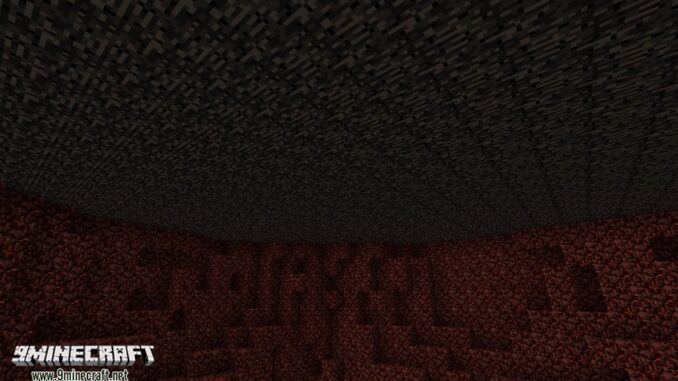
Flat Bedrock Mod 1.17.1| 1.16.x |1.15.x Download Links:
For Minecraft 1.7.10
For Minecraft 1.8.9
For Minecraft 1.9.0
For Minecraft 1.9.4
For Minecraft 1.10.2
For Minecraft 1.11.2
For Minecraft 1.12
For Minecraft 1.15.2
For Minecraft 1.16.4
For Minecraft 1.16.5
For Minecraft 1.17.1
How to install Flat Bedrock Mod 1.17.1| 1.16.x for Minecraft ?
Depending on the game versions (Fabric or Forge) there will be different settings :
Forge version :
1. You need ready installed Minecraft Forge.
2. Download a Forge compatible mod from url download, or anywhere else!
3. Open Minecraft, click ->> ‘Mods’ button on the main menu, click – >> ‘Open Mods Folder’.Important: Some older versions of Forge may not have the ‘Open Mods Folder’ button. If that is the case, you need to find the folder manually. Windows:
- Press the Windows key and R at the same time
- Type %appdata% and press enter
- Find the Minecraft folder and then look for the Mods folder within that
Mac:
- Click on the desktop and then press Command+Shift+G all at the same time
- Type ~/Library and press enter
- Open the folder Application Support and then Minecraft
4. Place the mod file downloaded (.jar or .zip) into the Mods folder.
5. Relaunch Minecraft, and you should now see the new mod installed in the list!
Fabric version :
1. Install Minecraft Launcher Vanilla
2. Install Fabric Installer for Vanilla Launcher
3. Run downloaded .jar file, select the version you want and click Install
4. Run Minecraft, select the profile with Fabric installed and press Play
5. Click Start on Desktop => select Run
6. Type %appdata% onto Run and click Enter
7. Goes into Roaming/.minecraft/mods
8. Put the jar. Files onto the mod folder => run Minecraft.
Flat Bedrock Mod 1.17.1| 1.16.x |1.15.x for Minecraft screenshot :
FlatBedrock nether floor
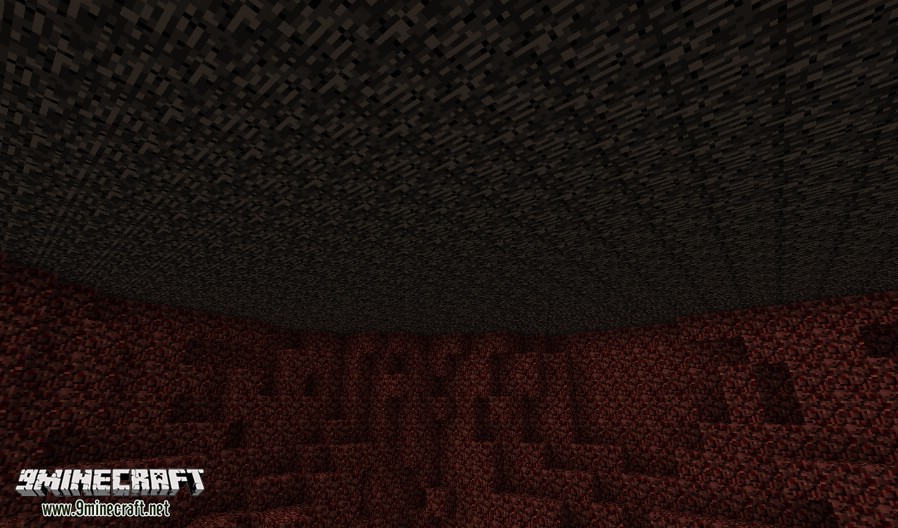
FlatBedrock nether roof

FlatBedrock overworld
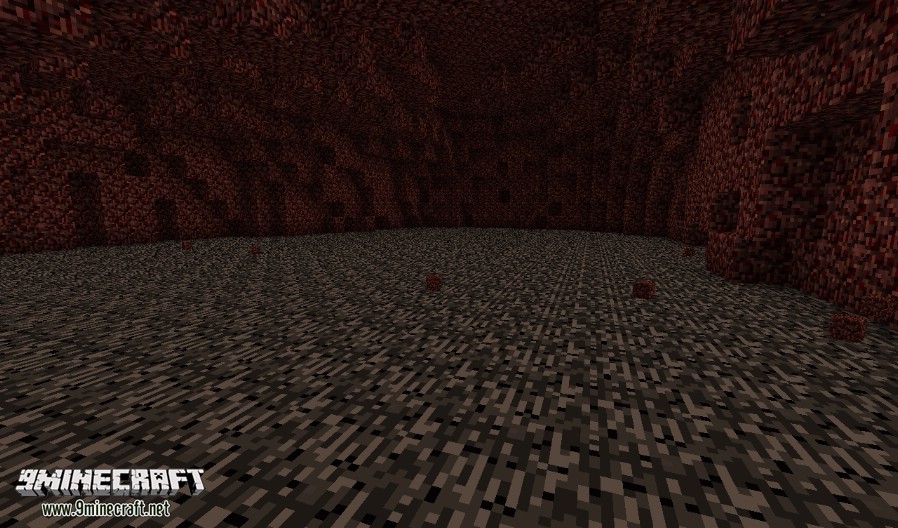
Config:
Which layers and in which dimensions you have a flat layer can be configured. Navigate to the /config/flatbedrock/dimensions/ folder. By default there should two files there: overworld.json and nether.json. They should look like this:
{ 'dimID': 1, 'genTop': false, 'genBottom': true, 'retroGenTop': false, 'retroGenBottom': false, 'fillBlock': 'minecraft:stone'
} The dimID stands for the numerical ID of the dimension. 1 in this case being the overworld. The genTop and genBottom require a true or false value. When true it means that it needs to generate a flat layer there, when false it doesn’t care. The retroGenTop and retroGenBottom will be explained below. Last is the fillBlock. Here you specify what block should replace the bedrock, for the overworld that is minecraft:stone.


