Extra Golems Mod 1.17.1| 1.16.x |1.15.x Download Links:
For Minecraft 1.7.10
For Minecraft 1.8.0
For Minecraft 1.8.9
For Minecraft 1.9.0
For Minecraft 1.9.4
For Minecraft 1.10.2
For Minecraft 1.12.2, 1.12.1, 1.12
For Minecraft 1.13.2
For Minecraft 1.14.4
For Minecraft 1.15.2
For Minecraft 1.16.1
For Minecraft 1.16.2
For Minecraft 1.16.3
For Minecraft 1.16.4
For Minecraft 1.16.5
For Minecraft 1.17.1
How to install Extra Golems Mod 1.17.1| 1.16.x (Too Many Golems) ?
Depending on the game versions (Fabric or Forge) there will be different settings :
Forge version :
1. You need ready installed Minecraft Forge.
2. Download a Forge compatible mod from url download, or anywhere else!
3. Open Minecraft, click ->> ‘Mods’ button on the main menu, click – >> ‘Open Mods Folder’.Important: Some older versions of Forge may not have the ‘Open Mods Folder’ button. If that is the case, you need to find the folder manually. Windows:
- Press the Windows key and R at the same time
- Type %appdata% and press enter
- Find the Minecraft folder and then look for the Mods folder within that
Mac:
- Click on the desktop and then press Command+Shift+G all at the same time
- Type ~/Library and press enter
- Open the folder Application Support and then Minecraft
4. Place the mod file downloaded (.jar or .zip) into the Mods folder.
5. Relaunch Minecraft, and you should now see the new mod installed in the list!
Fabric version :
1. Install Minecraft Launcher Vanilla
2. Install Fabric Installer for Vanilla Launcher
3. Run downloaded .jar file, select the version you want and click Install
4. Run Minecraft, select the profile with Fabric installed and press Play
5. Click Start on Desktop => select Run
6. Type %appdata% onto Run and click Enter
7. Goes into Roaming/.minecraft/mods
8. Put the jar. Files onto the mod folder => run Minecraft.
Extra Golems Mod 1.17.1| 1.16.x |1.15.x screenshot :

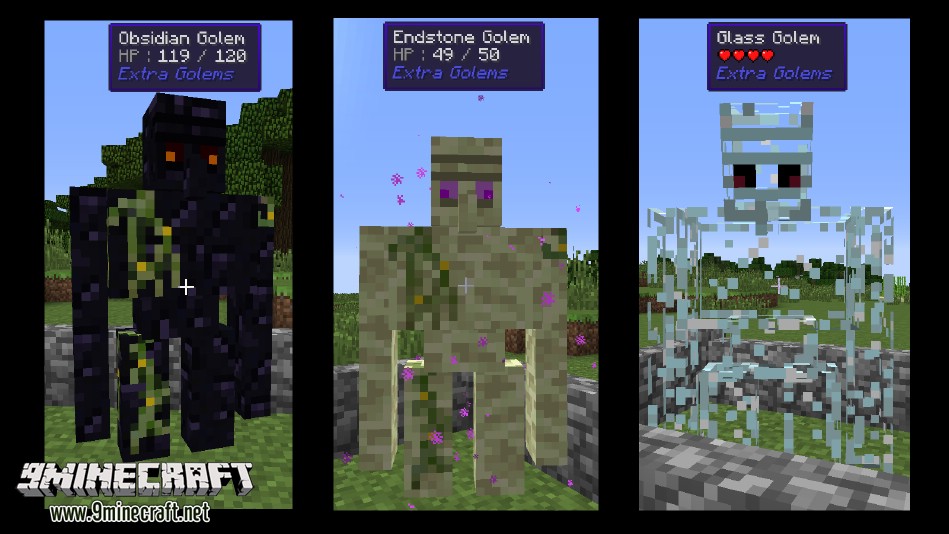

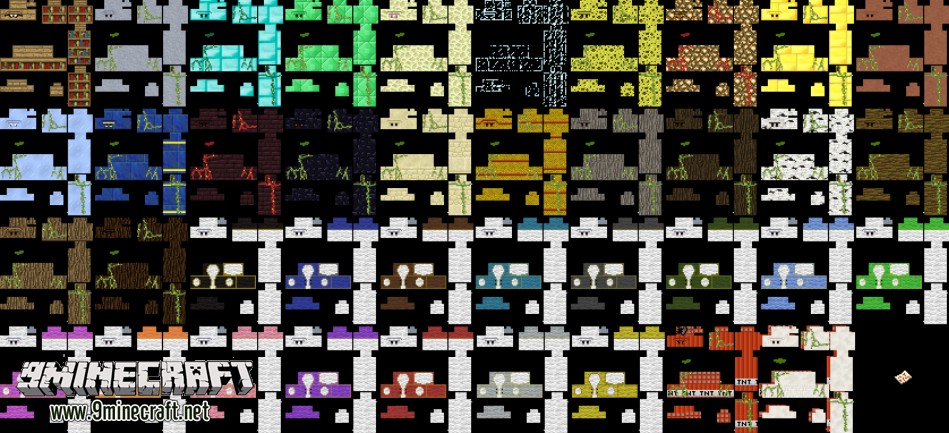
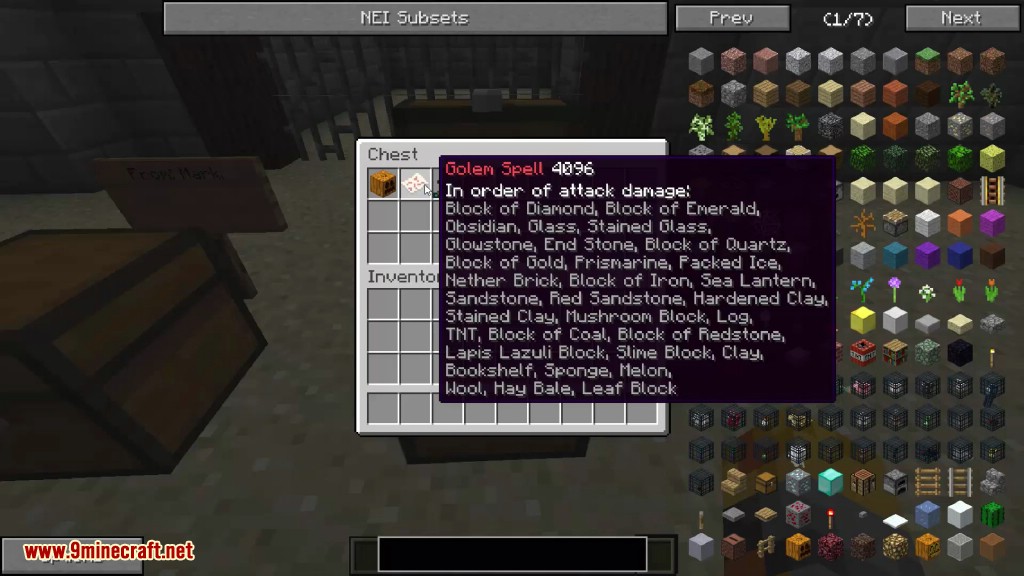
















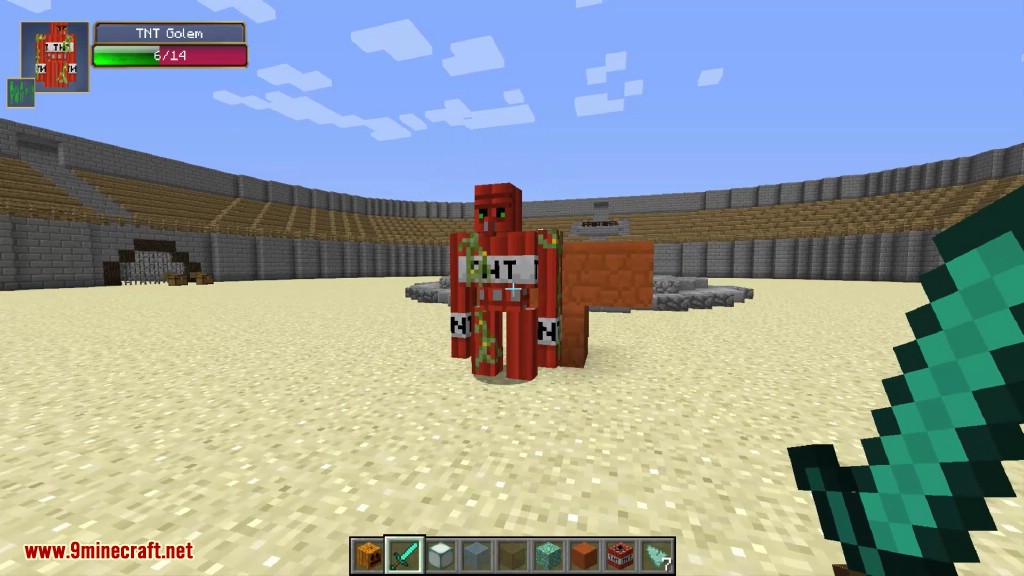



Crafting Recipes: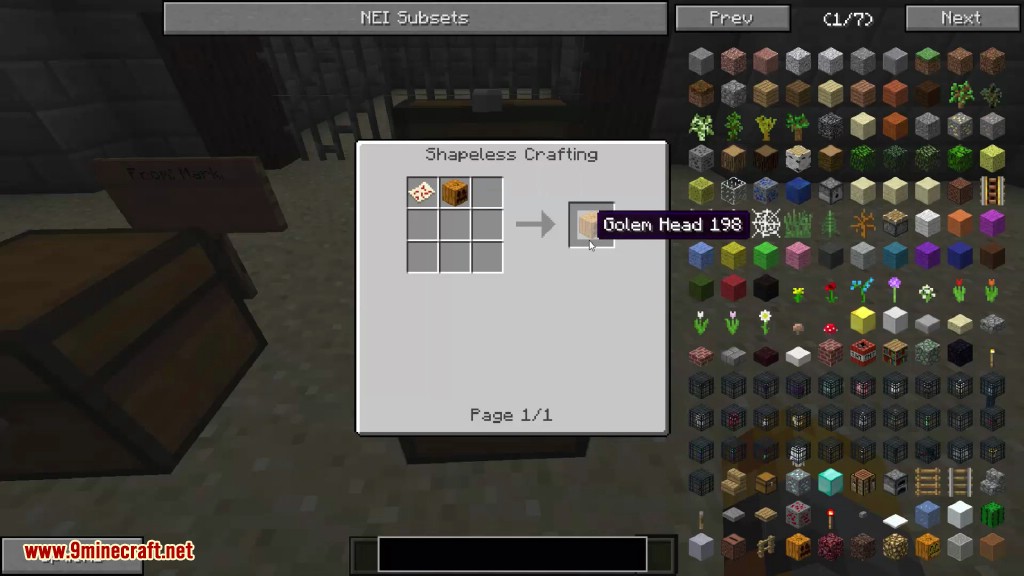
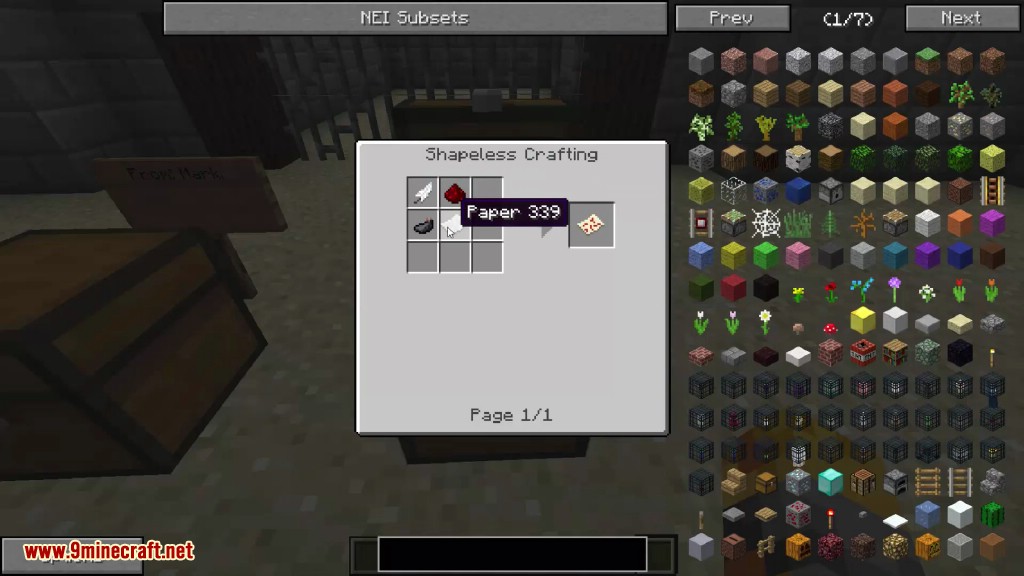
How to use:- Make a Golem Spell by combining 1 Feather, 1 Redstone, 1 Ink Sack, and 1 Paper in a crafting grid.
- Make a Golem Head by combining a Golem Spell and a pumpkin: the block looks the same because all you did is stuff a magical paper inside.
To build a golem, start by placing blocks in a ‘T’ formation, similar to the Iron Golem layout. Finally, place a Golem Head on top. Once created, golems act like vanilla Iron Golems, killing monsters left and right and defending your fort / base / testificate prison.
Requires:
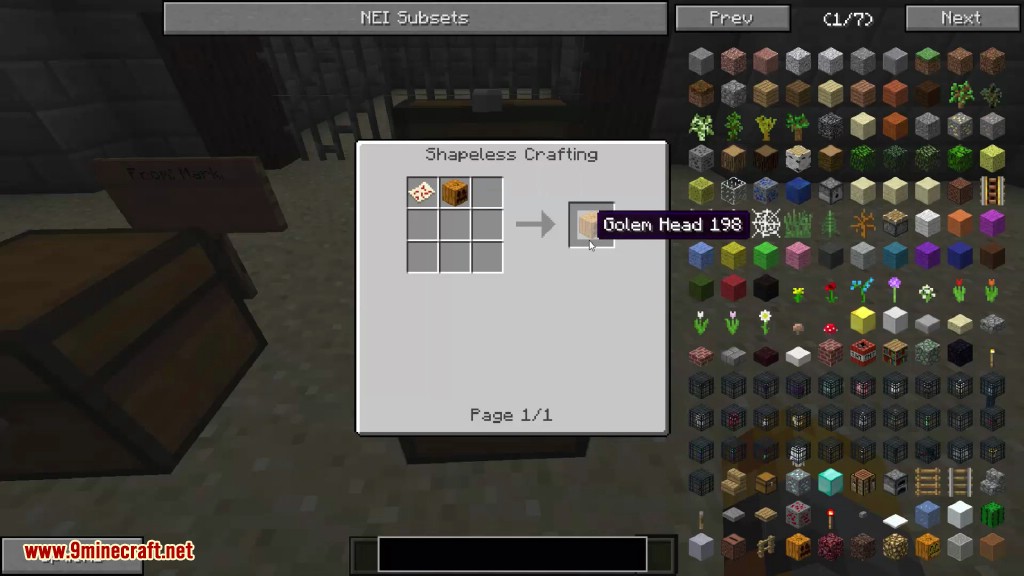
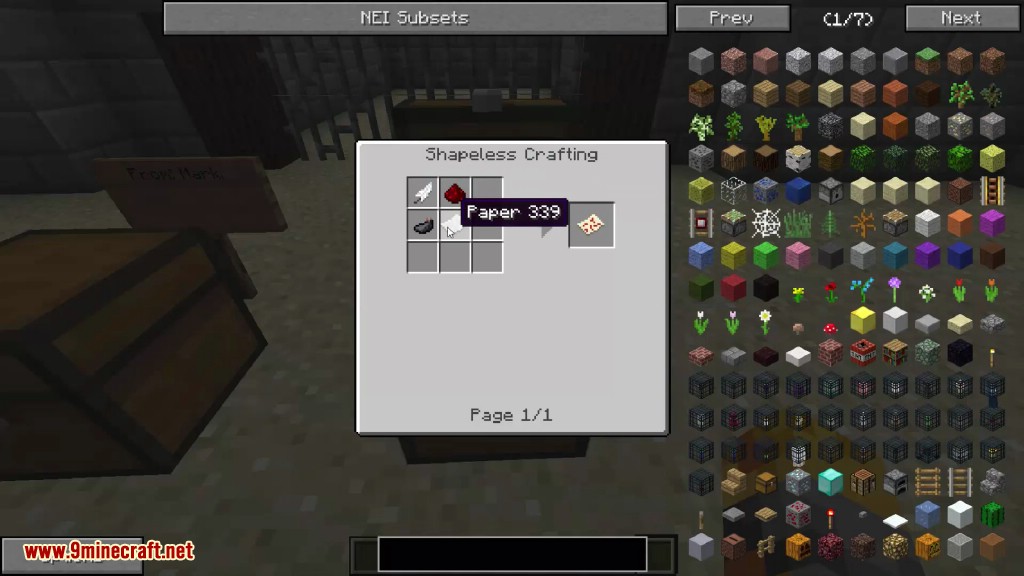
- Make a Golem Spell by combining 1 Feather, 1 Redstone, 1 Ink Sack, and 1 Paper in a crafting grid.
- Make a Golem Head by combining a Golem Spell and a pumpkin: the block looks the same because all you did is stuff a magical paper inside.
To build a golem, start by placing blocks in a ‘T’ formation, similar to the Iron Golem layout. Finally, place a Golem Head on top. Once created, golems act like vanilla Iron Golems, killing monsters left and right and defending your fort / base / testificate prison.