
Chisel Mod 1.16.5/1.12.2 Download Links:
Other versions:
For Minecraft 1.10.0
For Minecraft 1.5.1
For Minecraft 1.5.2
Download from Server 1 – Download from Server 2 – Download from Server 3
For Minecraft 1.6.2
For Minecraft 1.6.4
Download from Server 1 – Download from Server 2
Autoutils: http://www.dl2.9minecraft.net/index.php?act=dl&id=1395735064
For Minecraft 1.7.2
For Minecraft 1.7.10
For Minecraft 1.8.0
For Minecraft 1.8.9
For Minecraft 1.9.0
For Minecraft 1.9.4
For Minecraft 1.10.2
For Minecraft 1.11.2
Download from Server 1 – Download from Server 2 – Download from Server 3
For Minecraft 1.12.2, 1.12.1, 1.12
For Minecraft 1.16.5
How to install Chisel Mod 1.16.5/1.12.2 (Build The Way You Want) ?
Depending on the game versions (Fabric or Forge) there will be different settings :
Forge version :
1. You need ready installed Minecraft Forge.
2. Download a Forge compatible mod from url download, or anywhere else!
3. Open Minecraft, click ->> ‘Mods’ button on the main menu, click – >> ‘Open Mods Folder’.Important: Some older versions of Forge may not have the ‘Open Mods Folder’ button. If that is the case, you need to find the folder manually. Windows:
- Press the Windows key and R at the same time
- Type %appdata% and press enter
- Find the Minecraft folder and then look for the Mods folder within that
Mac:
- Click on the desktop and then press Command+Shift+G all at the same time
- Type ~/Library and press enter
- Open the folder Application Support and then Minecraft
4. Place the mod file downloaded (.jar or .zip) into the Mods folder.
5. Relaunch Minecraft, and you should now see the new mod installed in the list!
Fabric version :
1. Install Minecraft Launcher Vanilla
2. Install Fabric Installer for Vanilla Launcher
3. Run downloaded .jar file, select the version you want and click Install
4. Run Minecraft, select the profile with Fabric installed and press Play
5. Click Start on Desktop => select Run
6. Type %appdata% onto Run and click Enter
7. Goes into Roaming/.minecraft/mods
8. Put the jar. Files onto the mod folder => run Minecraft.
Chisel Mod 1.16.5/1.12.2 screenshot :
Bookshelves

Chisels And Bits Compatibility

Beautiful Prismarine

Jellybeans

Bookshelves
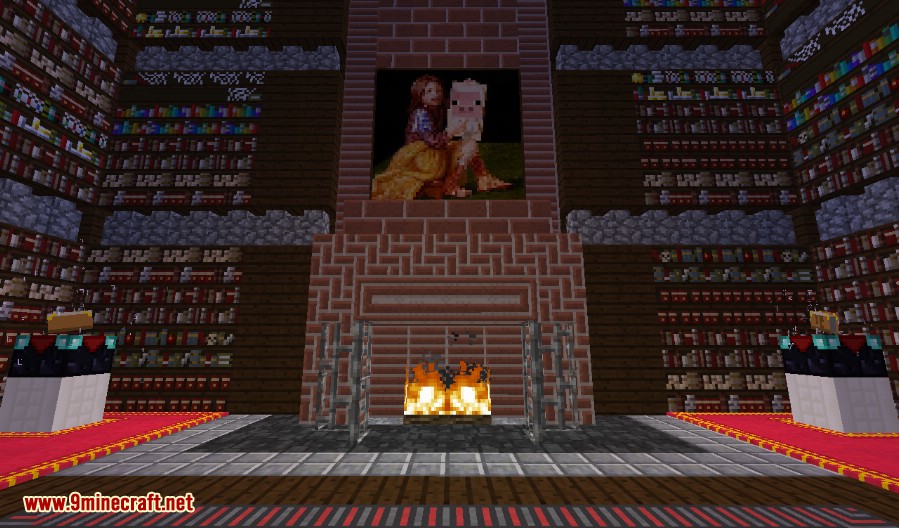















Crafting Recipes:SpoilerChisel
The Chisel is the heart and soul of the Chisel mod. It allows the player to adjust the look of most vanilla Minecraft blocks, as well as the new blocks added in the same mod.
Right-clicking with the Chisel in hand will bring up a new window. Placing a Chisel-compatible block (or stack of blocks) in the central square will display multiple other variants in the other squares. Clicking on one of these variants will immediately convert the blocks in the central square into this variant. Note that the window can be closed with a block (or stack) still in the central square, and doing so will leave the stack ‘in’ the chisel for later retrieval or conversion. This can be done infinitely, as this does not deplete the durability on the Chisel.
Left-clicking on a block with the Chisel will convert it into a random variant, or, if one of said block’s variants has been left ‘in’ the chisel, will convert the clicked block into that variant. In either case, a successful conversion will deplete some of the Chisel’s durability.
Occasionally the left-click conversion method will leave an empty space instead of the block. If this happens, right-clicking on any other block face that the missing block should be touching (i.e. the top face of the block below the missing one, the bottom face of the block above it, etc.) should bring it back. Empty hands or any tool/block can be used for this, though using empty hands, the Chisel or any tool without a right-click function would be advised.

Auto Chisel
It is used to automate the production of chisel blocks. The machine has four upgrades: the Speed Upgrade, Automation Upgrade, Stack Upgrade, and Reversion Upgrade
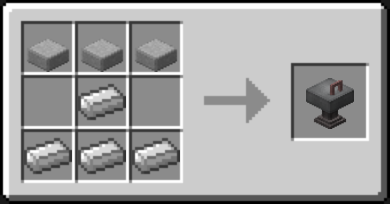
Limestone
Limestone is a new decorative block added in the Chisel mod, and is one of two blocks (the other being Marble) that can be found naturally underground.
In the event that a modpack includes more than one version of Limestone (for example, the Yogscast Complete Pack includes both Chisel and the Emasher Resource mod, which has its’ own version of Limestone), the Chisel may be able to convert between them (i.e. change Chisel Limestone into Emashers Limestone, and vice-versa).
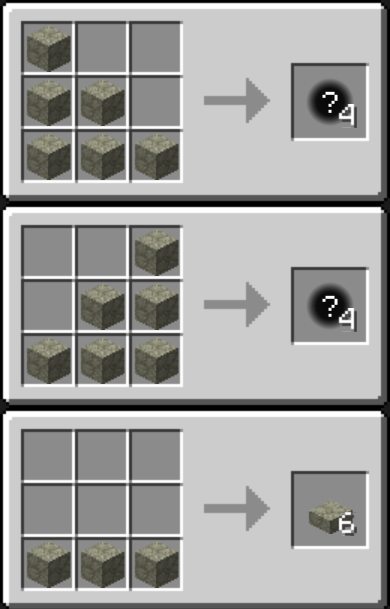
Variants included in the Chisel mod
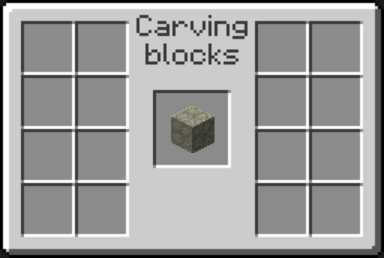
Mod conversion variants

Marble
Marble is a new decorative block added in the Chisel mod, and is one of two blocks (the other being Limestone) that can be found naturally underground.
In modpacks where multiple different mods add their own version of Marble (For example, Yogscast Complete Pack has both Chisel and RedPower 2, and both these mods have their own Marble variant), it may be possible to convert between the different versions using the Chisel.
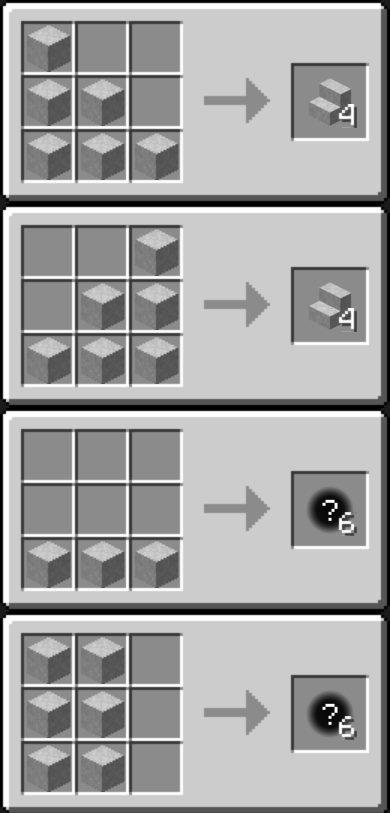
Variants included in the Chisel mod
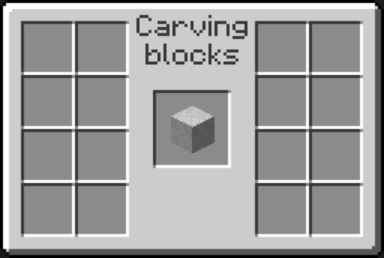
Mod conversion variants
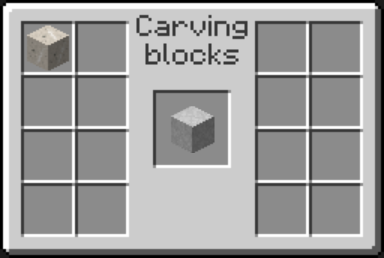
Concrete
This Concrete is a new decorative block added in the Chisel mod. It has alternate aesthetic styles, which can be chosen using the Chisel from that mod.
It increases the speed of players walking across it, however it also lowers the player a small amount, which can prove problematic when using it as flooring.
Due to its’ recipe, it is the slowest of all the Chisel blocks to manufacture in large amounts. Other mods have devices that can mitigate this, such as a Mekanism Basic, Advanced or Elite Factory with Energized Smelter capabilities.
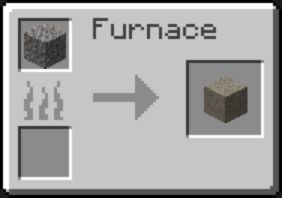
Any variation of a Concrete block provides the same output as shown above when placed into Chisel tool’s GUI, which means the player can get the original block back or change the pattern to another one later.

Factory Block
The Factory Block is a new decorative block added in the Chisel mod. It has many aesthetic styles to it, which can be chosen using the Chisel tool from the same mod.
It has a metallic sound when mined and walked on.
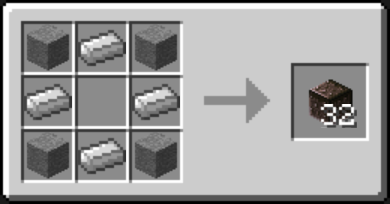
Any variation of a Factory Block provides the same output as shown above when placed into Chisel tool’s GUI, which means the player can get the original block back or change the pattern to another one later.

Fantasy Block
Fantasy Block is a new decorative block added in the Chisel mod. It has many aesthetic variants which can be selected with the Chisel tool from the same mod.
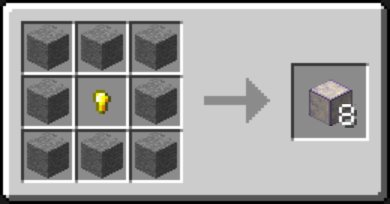
Any variation of a Fantasy Block provided the above output when placed into Chisel tool’s GUI, which means the player can get the original block back or change the pattern to another one later.

Futuristic Armor Plating Block
Futuristic Armour Plating Block is a new decorative block added in the Chisel mod. It has many aesthetic variants which can be selected with the Chisel tool from the same mod.
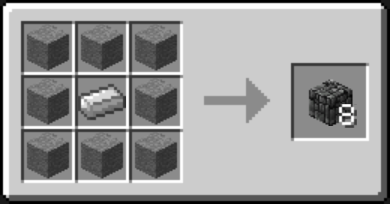
Any variation of a Futuristic Armor Plating Block provides the same output as shown above when placed into Chisel tool’s GUI, which means the player can get the original block back or change the pattern to another one later.

Holystone
Holystone is a new decorative block added in the Chisel mod. It has many aesthetic variants which can be selected with the Chisel tool from the same mod.
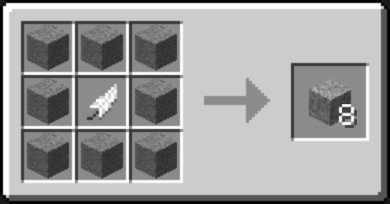
Any variation of a Holystone provides the same output as shown above when placed into Chisel tool’s GUI, which means the player can get the original block back or change the pattern to another one later.
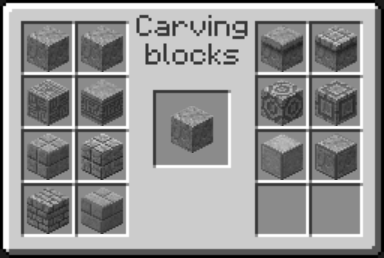
Lavastone
Lavastone is a new decorative block added in the Chisel mod. It has many aesthetic variants which can be selected with the Chisel tool from the same mod.

Any variation of a Lavastone provides the same output as shown above when placed into Chisel tool’s GUI, which means the player can get the original block back or change the pattern to another one later.

Mossy Temple Block
Mossy Temple Block is a decorative block added in the Chisel mod. It has many aesthetic variants which can be selected with the Chisel tool from the same mod.

Any variation of a Mossy Temple Block provides the same output as shown above when placed into Chisel tool’s GUI, which means the player can get the original block back or change the pattern to another one later.
Temple Block
Temple Block is a new decorative block added in the Chisel mod. It has many aesthetic variants which can be selected with the Chisel tool from the same mod.
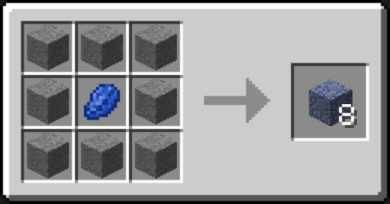
Any variation of a Temple Block provides the same output as shown above when placed into Chisel tool’s GUI, which means the player can get the original block back or change the pattern to another one later.

Speed Upgrade
The Speed Upgrade is a mod added by the Chisel mod. When put into the Auto Chisel, it drastically increases the output of automatic Chiseling. When used in conjunction with the Stack Upgrade, the Auto Chisel becomes extremely quick in chiseling blocks.

Automation Upgrade
The Automation Upgrade is a mod added by the Chisel mod. When put into the Auto Chisel, it allows items to push in and out of the machine. It allows other mods to interact with the Auto Chisel thus allowing the usage of piping inventories of blocks into and out of the Auto Chisel.

Stack Upgrade
The Stack Upgrade is a mod added by the Chisel mod. When put into the Auto Chisel, it automatically chisels an entire stack of blocks at once. When used in conjunction with the Speed Upgrade, the Auto Chisel becomes extremely quick in chiseling blocks.

Reversion Upgrade
The Reversion Upgrade is a mod added by the Chisel mod. When put into the Auto Chisel, it converts any Chiseled block back into its original form. It seems to have no recipe and thus is only obtainable through illegitimate means like Creative mode.
Requires:
Chisel
The Chisel is the heart and soul of the Chisel mod. It allows the player to adjust the look of most vanilla Minecraft blocks, as well as the new blocks added in the same mod.
Right-clicking with the Chisel in hand will bring up a new window. Placing a Chisel-compatible block (or stack of blocks) in the central square will display multiple other variants in the other squares. Clicking on one of these variants will immediately convert the blocks in the central square into this variant. Note that the window can be closed with a block (or stack) still in the central square, and doing so will leave the stack ‘in’ the chisel for later retrieval or conversion. This can be done infinitely, as this does not deplete the durability on the Chisel.
Left-clicking on a block with the Chisel will convert it into a random variant, or, if one of said block’s variants has been left ‘in’ the chisel, will convert the clicked block into that variant. In either case, a successful conversion will deplete some of the Chisel’s durability.
Occasionally the left-click conversion method will leave an empty space instead of the block. If this happens, right-clicking on any other block face that the missing block should be touching (i.e. the top face of the block below the missing one, the bottom face of the block above it, etc.) should bring it back. Empty hands or any tool/block can be used for this, though using empty hands, the Chisel or any tool without a right-click function would be advised.

Auto Chisel
It is used to automate the production of chisel blocks. The machine has four upgrades: the Speed Upgrade, Automation Upgrade, Stack Upgrade, and Reversion Upgrade
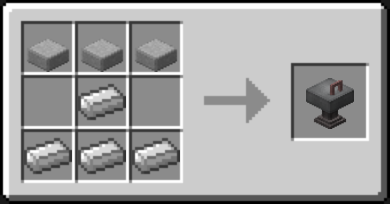
Limestone
Limestone is a new decorative block added in the Chisel mod, and is one of two blocks (the other being Marble) that can be found naturally underground.
In the event that a modpack includes more than one version of Limestone (for example, the Yogscast Complete Pack includes both Chisel and the Emasher Resource mod, which has its’ own version of Limestone), the Chisel may be able to convert between them (i.e. change Chisel Limestone into Emashers Limestone, and vice-versa).
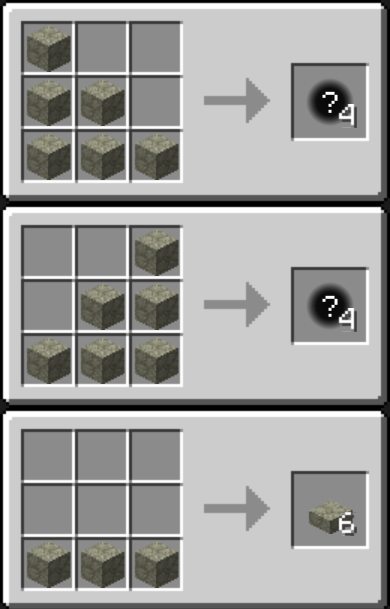
Variants included in the Chisel mod
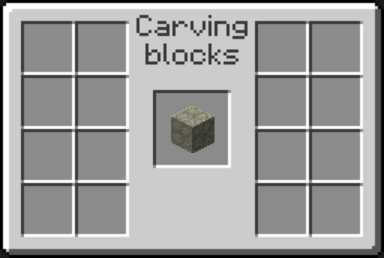
Mod conversion variants

Marble
Marble is a new decorative block added in the Chisel mod, and is one of two blocks (the other being Limestone) that can be found naturally underground.
In modpacks where multiple different mods add their own version of Marble (For example, Yogscast Complete Pack has both Chisel and RedPower 2, and both these mods have their own Marble variant), it may be possible to convert between the different versions using the Chisel.
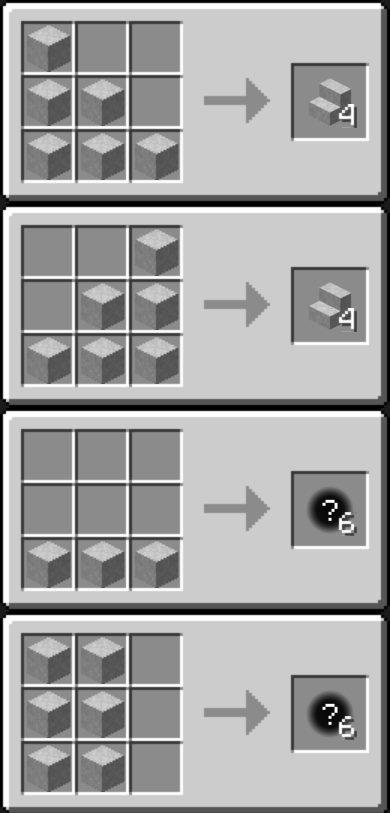
Variants included in the Chisel mod
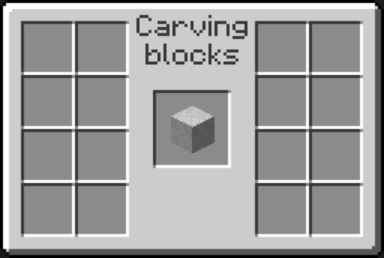
Mod conversion variants
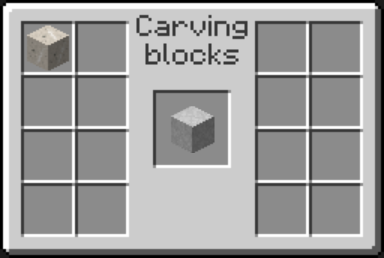
Concrete
This Concrete is a new decorative block added in the Chisel mod. It has alternate aesthetic styles, which can be chosen using the Chisel from that mod.
It increases the speed of players walking across it, however it also lowers the player a small amount, which can prove problematic when using it as flooring.
Due to its’ recipe, it is the slowest of all the Chisel blocks to manufacture in large amounts. Other mods have devices that can mitigate this, such as a Mekanism Basic, Advanced or Elite Factory with Energized Smelter capabilities.
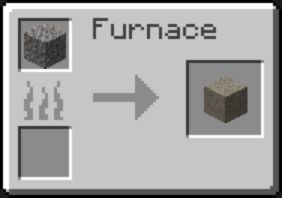
Any variation of a Concrete block provides the same output as shown above when placed into Chisel tool’s GUI, which means the player can get the original block back or change the pattern to another one later.

Factory Block
The Factory Block is a new decorative block added in the Chisel mod. It has many aesthetic styles to it, which can be chosen using the Chisel tool from the same mod.
It has a metallic sound when mined and walked on.
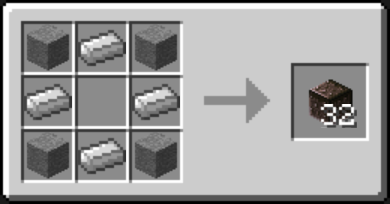
Any variation of a Factory Block provides the same output as shown above when placed into Chisel tool’s GUI, which means the player can get the original block back or change the pattern to another one later.

Fantasy Block
Fantasy Block is a new decorative block added in the Chisel mod. It has many aesthetic variants which can be selected with the Chisel tool from the same mod.
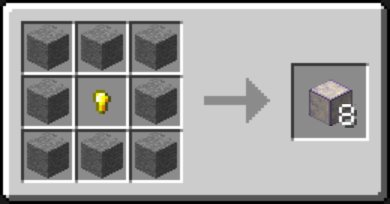
Any variation of a Fantasy Block provided the above output when placed into Chisel tool’s GUI, which means the player can get the original block back or change the pattern to another one later.

Futuristic Armor Plating Block
Futuristic Armour Plating Block is a new decorative block added in the Chisel mod. It has many aesthetic variants which can be selected with the Chisel tool from the same mod.
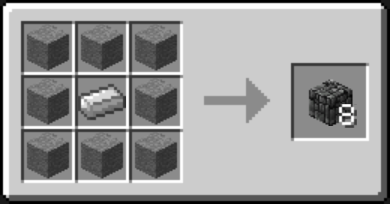
Any variation of a Futuristic Armor Plating Block provides the same output as shown above when placed into Chisel tool’s GUI, which means the player can get the original block back or change the pattern to another one later.

Holystone
Holystone is a new decorative block added in the Chisel mod. It has many aesthetic variants which can be selected with the Chisel tool from the same mod.
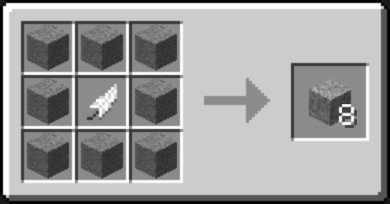
Any variation of a Holystone provides the same output as shown above when placed into Chisel tool’s GUI, which means the player can get the original block back or change the pattern to another one later.
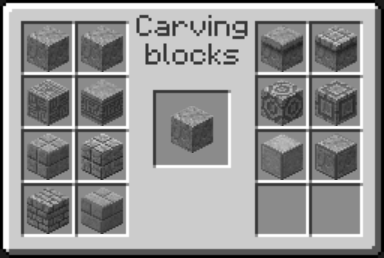
Lavastone
Lavastone is a new decorative block added in the Chisel mod. It has many aesthetic variants which can be selected with the Chisel tool from the same mod.

Any variation of a Lavastone provides the same output as shown above when placed into Chisel tool’s GUI, which means the player can get the original block back or change the pattern to another one later.

Mossy Temple Block
Mossy Temple Block is a decorative block added in the Chisel mod. It has many aesthetic variants which can be selected with the Chisel tool from the same mod.

Any variation of a Mossy Temple Block provides the same output as shown above when placed into Chisel tool’s GUI, which means the player can get the original block back or change the pattern to another one later.
Temple Block
Temple Block is a new decorative block added in the Chisel mod. It has many aesthetic variants which can be selected with the Chisel tool from the same mod.
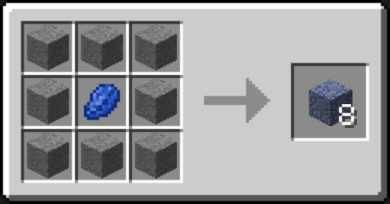
Any variation of a Temple Block provides the same output as shown above when placed into Chisel tool’s GUI, which means the player can get the original block back or change the pattern to another one later.

Speed Upgrade
The Speed Upgrade is a mod added by the Chisel mod. When put into the Auto Chisel, it drastically increases the output of automatic Chiseling. When used in conjunction with the Stack Upgrade, the Auto Chisel becomes extremely quick in chiseling blocks.

Automation Upgrade
The Automation Upgrade is a mod added by the Chisel mod. When put into the Auto Chisel, it allows items to push in and out of the machine. It allows other mods to interact with the Auto Chisel thus allowing the usage of piping inventories of blocks into and out of the Auto Chisel.

Stack Upgrade
The Stack Upgrade is a mod added by the Chisel mod. When put into the Auto Chisel, it automatically chisels an entire stack of blocks at once. When used in conjunction with the Speed Upgrade, the Auto Chisel becomes extremely quick in chiseling blocks.

Reversion Upgrade
The Reversion Upgrade is a mod added by the Chisel mod. When put into the Auto Chisel, it converts any Chiseled block back into its original form. It seems to have no recipe and thus is only obtainable through illegitimate means like Creative mode.


