
Attained Drops Mod 1.16.x | 1.15.x Download Links:
For Minecraft 1.7.10
For Minecraft 1.10.2
For Minecraft 1.11.2
For Minecraft 1.12.1/1.12
For Minecraft 1.12.2
For Minecraft 1.13.2
For Minecraft 1.14.3
For Minecraft 1.14.4
For Minecraft 1.15.1
For Minecraft 1.15.2
For Minecraft 1.16.3
For Minecraft 1.16.4
For Minecraft 1.16.5
How to install Attained Drops Mod 1.16.x | 1.15.x (Farming Mob Drops) ?
Depending on the game versions (Fabric or Forge) there will be different settings :
Forge version :
1. You need ready installed Minecraft Forge.
2. Download a Forge compatible mod from url download, or anywhere else!
3. Open Minecraft, click ->> ‘Mods’ button on the main menu, click – >> ‘Open Mods Folder’.Important: Some older versions of Forge may not have the ‘Open Mods Folder’ button. If that is the case, you need to find the folder manually. Windows:
- Press the Windows key and R at the same time
- Type %appdata% and press enter
- Find the Minecraft folder and then look for the Mods folder within that
Mac:
- Click on the desktop and then press Command+Shift+G all at the same time
- Type ~/Library and press enter
- Open the folder Application Support and then Minecraft
4. Place the mod file downloaded (.jar or .zip) into the Mods folder.
5. Relaunch Minecraft, and you should now see the new mod installed in the list!
Fabric version :
1. Install Minecraft Launcher Vanilla
2. Install Fabric Installer for Vanilla Launcher
3. Run downloaded .jar file, select the version you want and click Install
4. Run Minecraft, select the profile with Fabric installed and press Play
5. Click Start on Desktop => select Run
6. Type %appdata% onto Run and click Enter
7. Goes into Roaming/.minecraft/mods
8. Put the jar. Files onto the mod folder => run Minecraft.
Attained Drops Mod 1.16.x | 1.15.x screenshot :
Blocks:
Vitalized Soil

This soil can be enriched with mob drops so that when planted upon, the plant will bear the riches of the soil. The supported mob drops that the soil can be enriched with are: slimeballs, gunpowder, ender pearls, string, rotten flesh, bones, spider eyes, ghast tears, and blaze rods.
You can click on the soil at any time with an empty hand for helpful chat info – if the soil is enriched, the item that it is enriched with will print out, otherwise it will say that it hasn’t been enriched yet. Vitalized soil doesn’t have a crafting recipe, you will need the Vitalized Soil Planter to get some.
Vitalized Soil Planter
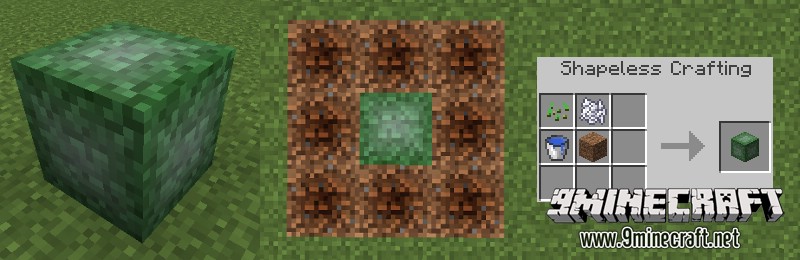
This is the block that is needed to obtain the Vitalized soil. It is crafted as shown above and will spread vitalized soil blocks around it when placed in the world. After a while it has a chance to turn into dirt as it will slowly run out of fertility.
Mob Drop Plant

When the plant is fully mature it will turn a less vibrant shade of green and then it will sprout bulbs that relate to the enrichment of the soil. If the soil is not enriched the plant can still grow but it will not sprout bulbs. There is a chance that the soil will lose its enrichment when a bulb sprouts and it will need to be re-enriched (though it does not turn back into dirt).
Items:
Mob Drop Plant Seeds
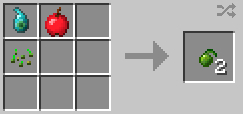
Bulbs: The fifteen types

Guide:
- Slay hostile mobs to attain Life Essence.
- Craft Mob-Drop Plant Seeds
- Craft the Vitalized Soil Planter
- Place the Vitalized Soil Planter in the world surrounded by grass or dirt (Form a ring around the planter)
- Wait for the Planter to chance the surrounding soil to Vitalized Soil
- Craft Mob-Drop Plant Seeds and plant them on Vitalized Soil
- Right-Click on Vitalized soil with a hostile mob drop (or bare hand for chat info)
- Bone-Meal plant or wait for it to fully mature (a fully mature one can be broken for seeds)
- Once fully mature the plant will sprout bulbs on top that correspond to the drop in the soil underneath
- There is a chance that the vitalized soil may revert to dirt.
- Planters slowly revert to dirt.
Config Options:
- AllowBonemeal – Whether or not bonemeal will work on plants
- SoilCreatorDiameter – Total diameter soil creator block is effective
Information for Minecraft 1.7.10:
Mod Drop Plant Seed

This seed can be planted on the vitalized soil. The plant that grows will then sprout bulbs that correlate to the enrichment of the soil underneath.
Guide:
- Craft the Vitalized Soil Planter
- Place the Vitalized Soil Planter in the world surrounded by grass or dirt (up to all surrounding 26 blocks)
- Wait for the Planter to chance the surrounding soil to Vitalized Soil (which can be broken)
- Craft the Mob-Drop Plant Seed and plant on Vitalized Soil
- Right-Click on Vitalized soil with a hostile mob drop (or bare hand for chat info)
- Bone-Meal plant or wait for it to fully mature (a fully mature one can be broken for seeds)
- Once fully mature the plant will sprout bulbs on top that correspond to the drop in the soil underneath
- There is a chance that the drop will be sucked out of the soil and need to be replaced
Requires:
Placebo (For Minecraft 1.12.2+)


